
AR Drawing: Art, Trace, Sketch
All trademarks belong to their respective owners. GET APPDiving Deep into AR Drawing: Art, Trace, Sketch – The Future of Digital Artistry in 2025
In the vibrant and ever-evolving landscape of digital creativity, a revolutionary tool has emerged, empowering aspiring artists and seasoned professionals alike: AR Drawing: Art, Trace, Sketch. This innovative application transcends traditional boundaries, blending the physical and digital worlds through the magic of Augmented Reality (AR) to transform how we learn, create, and share art. As we navigate 2025, AR drawing apps are no longer a niche curiosity but a mainstream phenomenon, and this particular app is leading the charge, offering an unparalleled gateway to artistic expression.
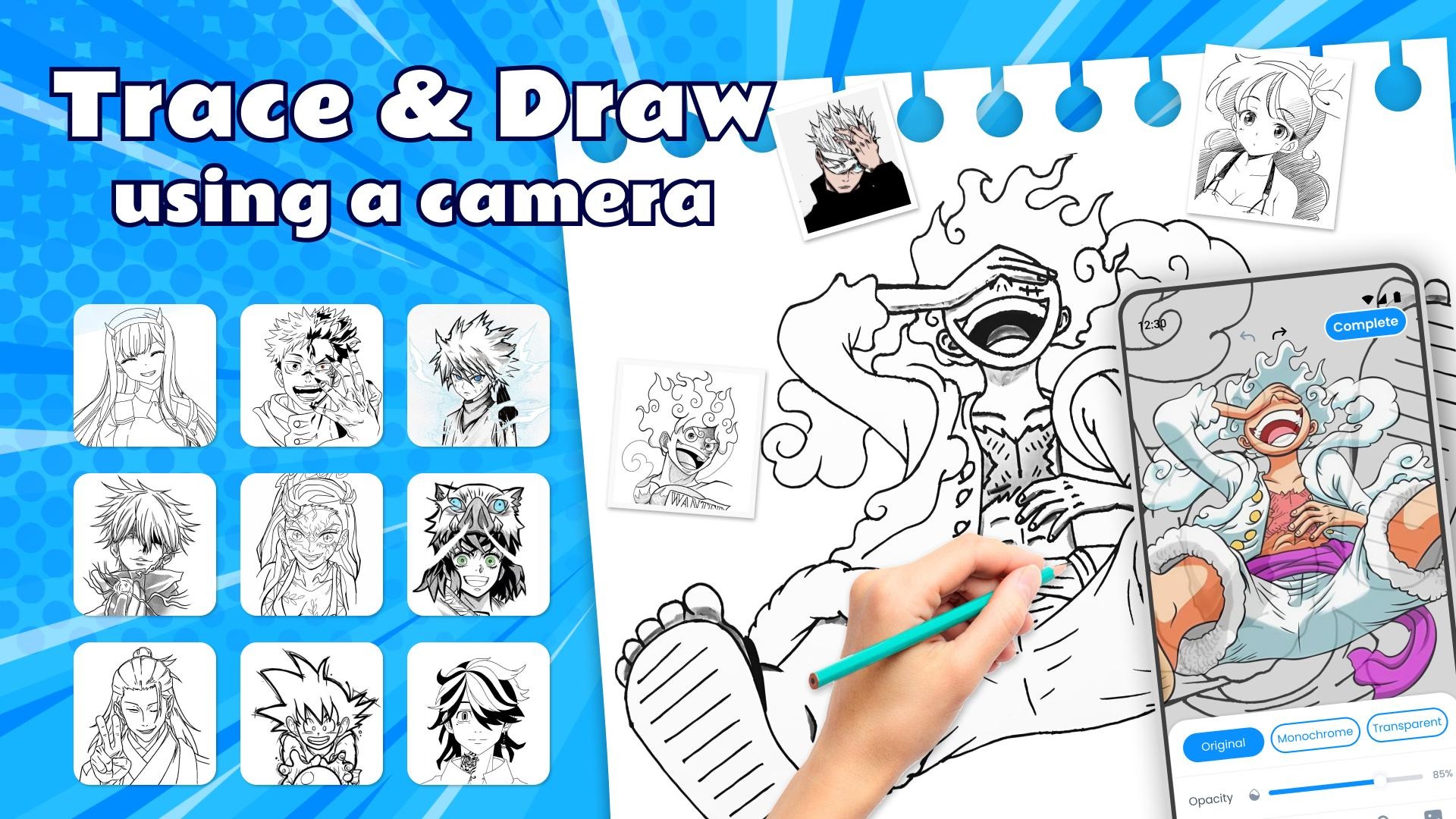
What is AR Drawing: Art, Trace, Sketch? Your Pocket-Sized Art Studio
At its core, AR Drawing: Art, Trace, Sketch is a mobile application that harnesses the power of Augmented Reality to project virtual images onto real-world surfaces, allowing users to trace, sketch, and create art with incredible precision and ease. Imagine seeing a chosen image, whether it’s a photograph from your gallery or a curated template, superimposed onto a blank piece of paper through your phone’s camera. This ingenious approach removes the intimidation factor often associated with drawing, making it accessible to everyone, regardless of their skill level.
Unlike complex digital art software that demands a steep learning curve, AR Drawing: Art, Trace, Sketch focuses on intuitive usability. It’s a digital mentor, guiding your hand as you transfer virtual lines onto physical canvases. This fusion of tangible and intangible elements is what sets it apart, fostering a unique and engaging artistic experience.
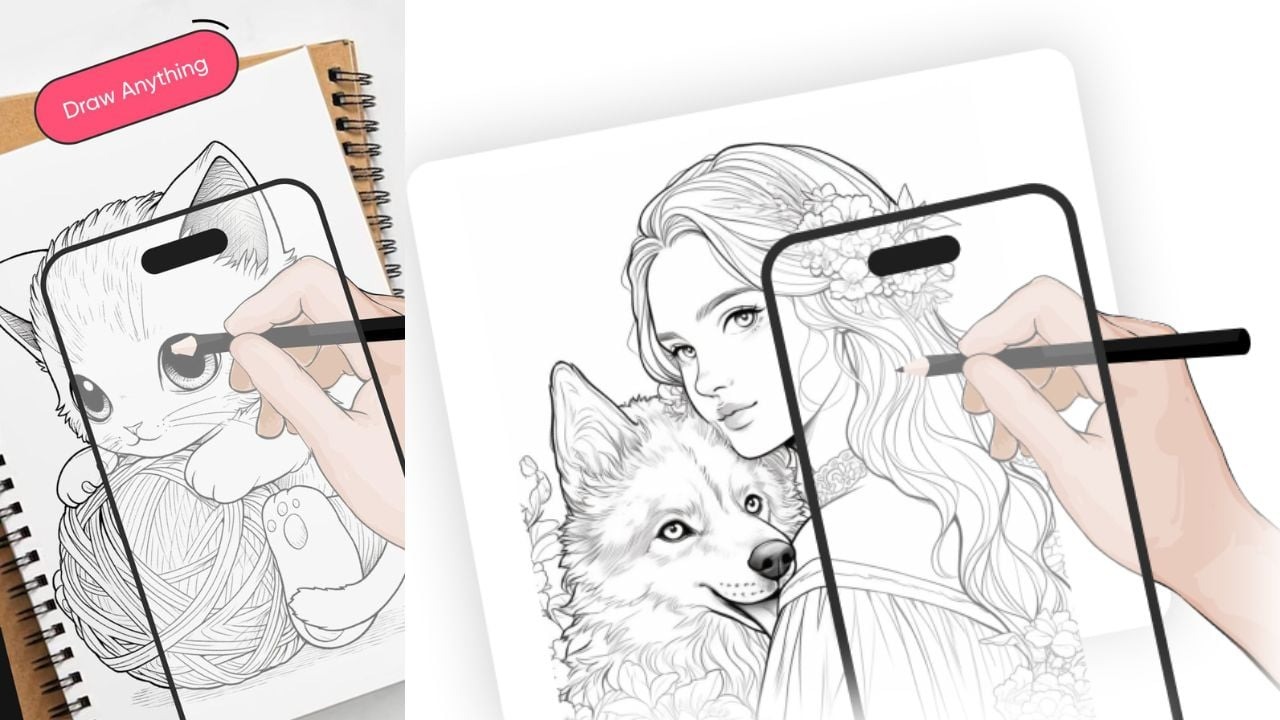
The Evolution of Creativity: Why AR Drawing is Redefining Art in 2025
The year 2025 marks a significant turning point for AR technology, and its integration into the art world is blossoming. AR Drawing: Art, Trace, Sketch is at the forefront of this evolution, capitalizing on several key trends:
Accessibility for All: The beauty of AR drawing lies in its democratizing effect on art. For beginners, it’s a fantastic learning tool, breaking down complex images into traceable lines and fundamental shapes. This allows users to grasp concepts like proportion, perspective, and form without feeling overwhelmed. Seasoned artists, on the other hand, can leverage it for rapid prototyping, complex composition planning, or simply to experiment with new styles.
Bridging the Digital-Physical Divide: While digital art offers incredible flexibility, many artists still cherish the tactile sensation of drawing on paper. AR Drawing: Art, Trace, Sketch perfectly bridges this gap. You’re working with your preferred physical medium – paper, canvas, even a whiteboard – while benefiting from the precision and guidance of digital overlay.
Inspiration at Your Fingertips: The app provides a vast and constantly updated library of tracing templates across various categories – from intricate anime characters and realistic animal portraits to architectural designs and captivating landscapes. This eliminates the “artist’s block” by offering an endless wellspring of inspiration. Furthermore, the ability to convert any image from your personal gallery into a traceable outline means your creative potential is truly limitless.
The Rise of Mobile Creativity: With smartphones becoming increasingly powerful, the trend of creating on the go is undeniable. AR Drawing: Art, Trace, Sketch leverages this, transforming your phone into a portable art studio. This convenience allows for spontaneous bursts of creativity, whether you’re commuting, waiting for an appointment, or simply relaxing at home.
Unpacking the Power: Key Features of AR Drawing: Art, Trace, Sketch
This application isn’t just a gimmick; it’s a robust tool packed with features designed to enhance your artistic journey. Let’s delve into what makes it a must-have for digital art enthusiasts in 2025:
Precise AR Tracing Technology: This is the flagship feature. Utilizing your device’s camera, the app projects any selected image onto your chosen surface. While the image won’t physically appear on the paper, your phone’s screen acts as a transparent guide, allowing you to trace with remarkable accuracy. This is a game-changer for mastering intricate details and perfecting challenging compositions.
Diverse and Dynamic Template Library: Forget scouring the internet for reference images. AR Drawing: Art, Trace, Sketch boasts an extensive and regularly updated collection of templates. Categories span a wide spectrum, including:
Animals: From majestic wildlife to adorable pets.
Anime & Manga: Perfect for aspiring illustrators and fans of the genre.
Nature: Landscapes, flora, and fauna to capture the beauty of the outdoors.
Food: Deliciously rendered culinary delights.
Vehicles: Intricate designs of cars, planes, and more.
Architecture: Exploring lines and structures.
And many more, constantly expanding to keep your creative juices flowing.
Image Import & Transformation: The app’s flexibility extends beyond its pre-loaded templates. You can effortlessly import any image from your device’s gallery and instantly convert it into a traceable outline. This means your personal photographs, sketches, or even other digital artworks can become subjects for your AR drawing sessions. You have control over adjusting the image’s transparency and line styles to suit your artistic vision.
Real-time Video Recording of Your Process: This is a fantastic feature for both learning and sharing. The app allows you to record your entire drawing process, from a blank canvas to a completed masterpiece. This time-lapse video can be invaluable for reviewing your progress, identifying areas for improvement, and showcasing your artistic journey to friends, family, or your online community. It’s a powerful tool for social media engagement and building your artistic portfolio.
Customization Tools for Artistic Control: AR Drawing: Art, Trace, Sketch empowers you with essential customization options:
Edge Size: Adjust the thickness of the projected lines to match your drawing style and desired level of detail.
Opacity: Control the transparency of the overlay image. This is crucial for balancing visibility with your actual drawing, allowing you to gradually fade the guide as you gain confidence.
Screen Lock: A small but mighty feature, the screen lock ensures that the projected image remains stable and doesn’t shift accidentally while you’re meticulously tracing.
Integrated Flashlight: For those late-night bursts of inspiration or low-light environments, the built-in flashlight illuminates your drawing surface, ensuring clear visibility and precise strokes.
Effortless Onboarding: From the moment you launch the app, the process is streamlined. Simple, clear instructions guide you through selecting an image, positioning your device, and adjusting the overlay. This quick start minimizes frustration and gets you drawing almost immediately.
Interactive Learning: While not explicitly a “tutorial” app in the traditional sense, the very act of tracing with AR technology provides an invaluable learning experience. It teaches you muscle memory, helps you understand the flow of lines, and develops your eye for detail. The video recording feature further enhances this by allowing you to self-critique and refine your techniques.
Community and Sharing (Potential): While direct in-app community features may vary, the ability to record and easily share your creations fosters a sense of accomplishment and encourages interaction on external platforms. Imagine sharing your time-lapse videos on TikTok, Instagram, or YouTube, inspiring others and receiving feedback on your progress. This creates a positive feedback loop that motivates continued artistic exploration.

Continuous Improvement: Based on recent trends and user feedback, AR drawing apps are constantly evolving. Updates often include new template categories, improved AR tracking stability, enhanced customization options, and performance optimizations. This commitment to continuous improvement ensures that AR Drawing: Art, Trace, Sketch remains a cutting-edge tool for artists in 2025 and beyond. User reviews often highlight the app’s effectiveness in helping them improve their drawing skills, though some point out areas like occasional blurring or the need for more advanced templates for intermediate artists. Developers are actively addressing these, promising an even smoother and more versatile experience.User-Friendly Interface: Despite its advanced capabilities, the app maintains a clean, intuitive, and easy-to-navigate interface. This ensures that users of all ages and technical proficiencies can dive in and start creating without a steep learning curve.