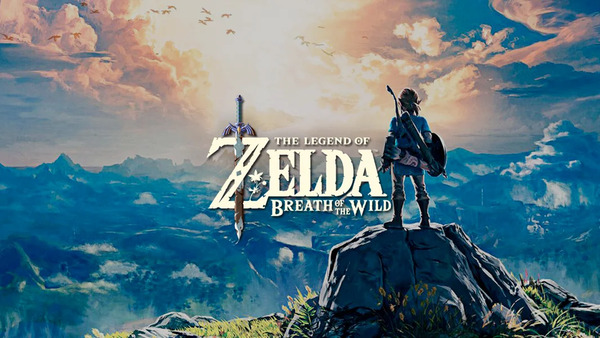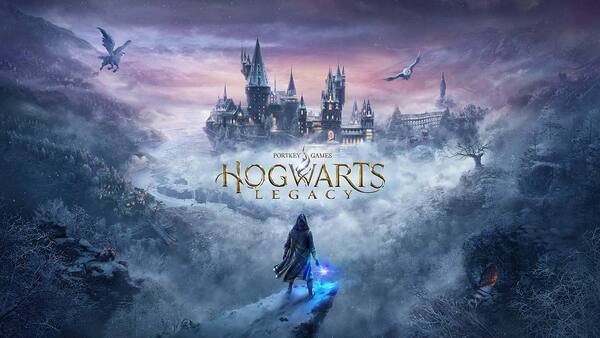Warframe
All trademarks belong to their respective owners.Getting Started (The “Golden Path”):
- Awaken & Basic Training: The game starts with a tutorial that introduces basic movement, combat, and your first Warframe.
- Junctions & Star Chart: Progress through the “Star Chart” (solar system map) by completing missions on planets. Each planet has “Junctions” that act as progression gates, requiring specific tasks to unlock the next planet.
- Quests: Prioritize the main cinematic quests (marked in your Codex). These quests are crucial for unlocking major features, understanding the lore, and gaining powerful new abilities and Warframes. Digital Extremes has been streamlining this “golden path” for new players.
- Mastery Rank: Your “Mastery Rank” (MR) is a progression level that increases as you level up new Warframes, weapons, companions, and Archwings. A higher MR unlocks new content, weapons, and daily trading limits.