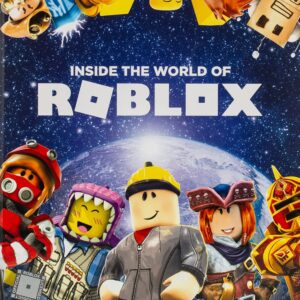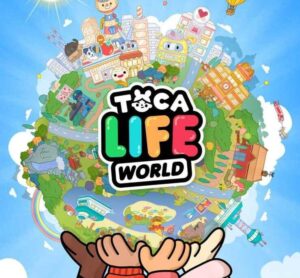Mastering the Horde Together: A Guide to Starting a Co-op Lobby in Dying Light: The Beast
Popular Now
 Garena Free Fire: Kalahari
Garena Free Fire: Kalahari
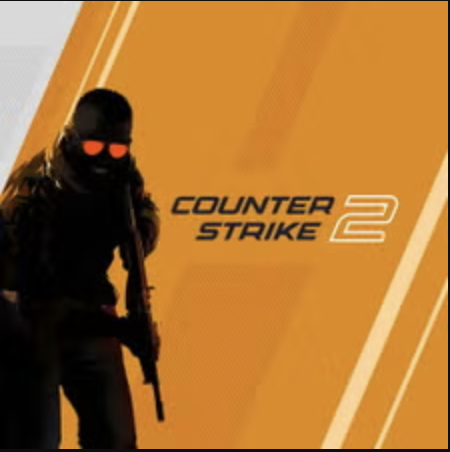 Counter-Strike 2
Counter-Strike 2
 Among Us
Among Us
 Minecraft – Top 5 Minecraft Mobs
Minecraft – Top 5 Minecraft Mobs
 PUBG Mobile
PUBG Mobile
 CarX Street
CarX Street
 FIFA 23
FIFA 23
 Rust
Rust
 Genshin Impact
Genshin Impact
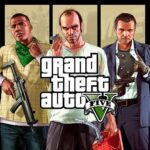 Grand Theft Auto V
Grand Theft Auto V  The Castor Woods are a desolate and terrifying place, and facing the horrors within alone is a daunting task. Thankfully, Dying Light: The Beast is a game that thrives on shared terror and cooperation. Its co-op system, supporting up to four players, is designed to bring friends together to face the apocalypse. While the game’s open-world and parkour elements are a blast solo, the true essence of survival shines when you’re working with a team. This guide will provide a comprehensive, step-by-step walkthrough on how to start a co-op lobby, invite your friends, and what you need to know about progression in this savage new chapter.
The Castor Woods are a desolate and terrifying place, and facing the horrors within alone is a daunting task. Thankfully, Dying Light: The Beast is a game that thrives on shared terror and cooperation. Its co-op system, supporting up to four players, is designed to bring friends together to face the apocalypse. While the game’s open-world and parkour elements are a blast solo, the true essence of survival shines when you’re working with a team. This guide will provide a comprehensive, step-by-step walkthrough on how to start a co-op lobby, invite your friends, and what you need to know about progression in this savage new chapter.
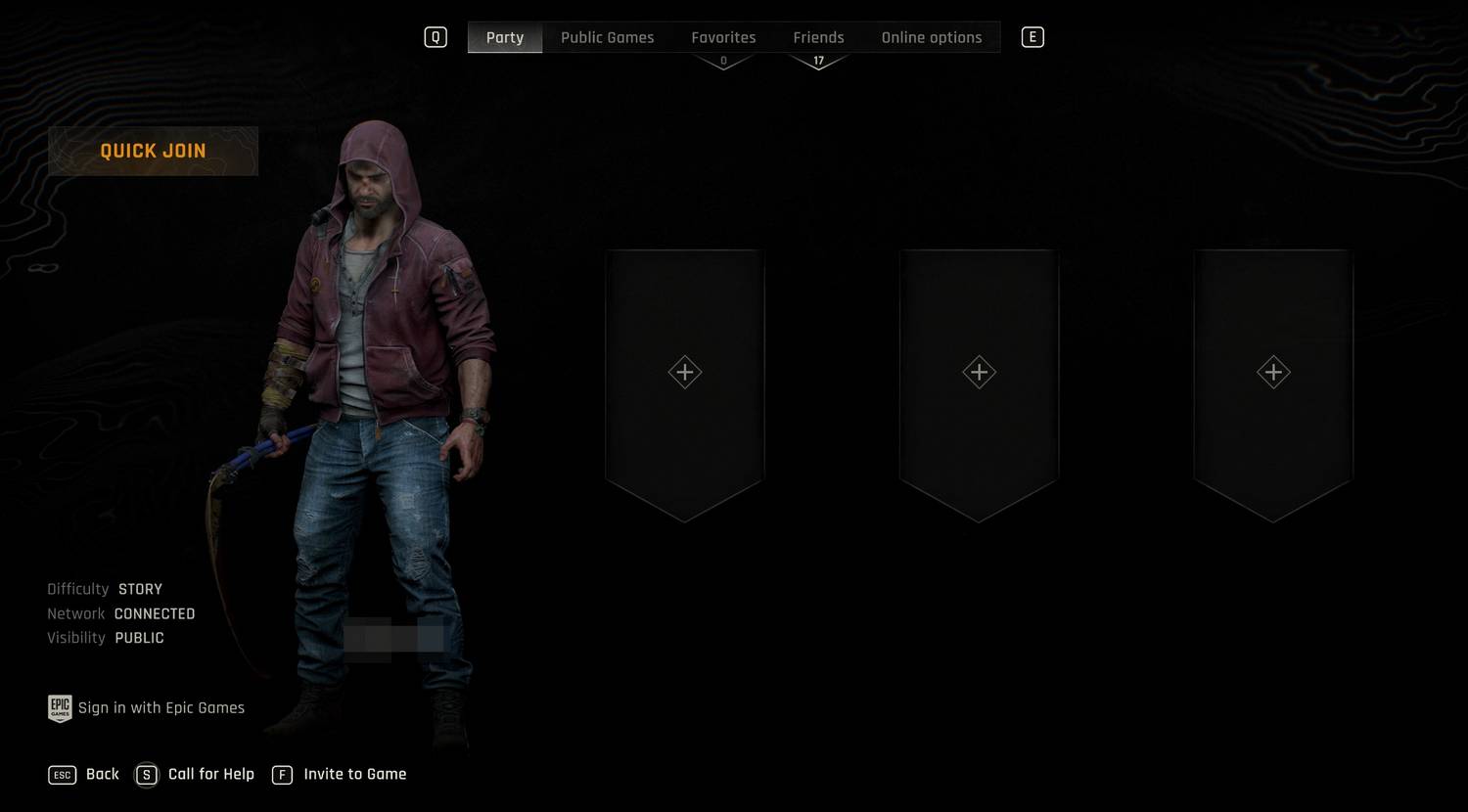 Unlocking the Co-op Feature: The ‘Safe Haven’ Prerequisite
Unlocking the Co-op Feature: The ‘Safe Haven’ Prerequisite
Before you can begin your journey with friends, there’s a small but essential hurdle to clear. The co-op feature is not available from the moment you boot up the game. Instead, you must first complete the introductory sequence, which culminates in the “Safe Haven” quest. This is the second main campaign mission, and it’s a critical milestone that not only introduces you to the core mechanics but also unlocks key gameplay features. After completing this quest and establishing your first safe house, the game will notify you that multiplayer is now available. This initial solo experience is designed to get you familiar with Kyle Crane’s new abilities and the game’s brutal world before you bring in a team.
A Seamless Experience: How to Host a Lobby
Dying Light: The Beast is built for seamless drop-in/drop-out co-op, making it incredibly easy to get a session started. Here’s how you can host a lobby and invite your friends:
- From the Main Menu: The easiest way to get started is from the game’s main menu. Navigate to the Co-op or Multiplayer tab. Here, you’ll find options to create a lobby, browse public sessions, or directly invite friends from your platform’s friends list (e.g., Steam, Epic Games, PlayStation Network, Xbox). This is the ideal method for getting your squad together before you even enter the game world.
- While In-Game: If you’re already in a single-player session and want to call for backup, you can do so by pausing the game. A co-op panel will be accessible from the pause menu. Here, you’ll see empty slots to invite other players. You can also change your session’s privacy settings to allow friends or even the public to join your game without a manual invitation.
- Calling for Help: For an even more dynamic experience, the game offers a “Call for Help” feature. This is a public plea for assistance that can be activated from the co-op menu. It notifies other players looking for a session to join that you need backup, which is perfect for when you’re in a pinch or just want to get into the action quickly.
Understanding Co-op Progression and Loot
A key consideration for co-op is how progression works. Dying Light: The Beast takes a shared progression approach, which is a significant improvement for groups. This means that a guest player’s character—including their earned XP, skills, and loot—will carry over from the co-op session to their own single-player save file. However, it’s important to note that story and world state progression are tied to the host. If you’re playing with a friend and they’re the host, any story missions you complete will only be saved in their game. You’ll need to replay those chapters in your own save to progress your campaign. This system ensures that every player is rewarded for their time, even if they aren’t the host, but also respects the individual player’s choices and progression through the narrative.
Critical Information: No Crossplay at Launch
As of its launch, Dying Light: The Beast does not support cross-platform play. This means that PC players can only play with other PC players, and the same goes for PlayStation and Xbox users. While Techland, the game’s developer, has hinted that they may consider adding crossplay in the future, it is not a feature currently available. If you and your friends want to team up, you must all be playing on the same platform. This is a crucial detail to consider when planning your co-op sessions.
Dominating the Castor Woods Together
Co-op in Dying Light: The Beast adds a new layer of strategy and excitement to the already intense gameplay. From coordinating parkour routes to combining your unique abilities to take down powerful Volatiles, playing with friends transforms the experience. The shared progression system ensures that no one is left behind, making every zombie-slaying adventure a rewarding one. With this guide, you are now equipped to navigate the world of co-op in Dying Light: The Beast and conquer the horrors of the Castor Woods as a team.